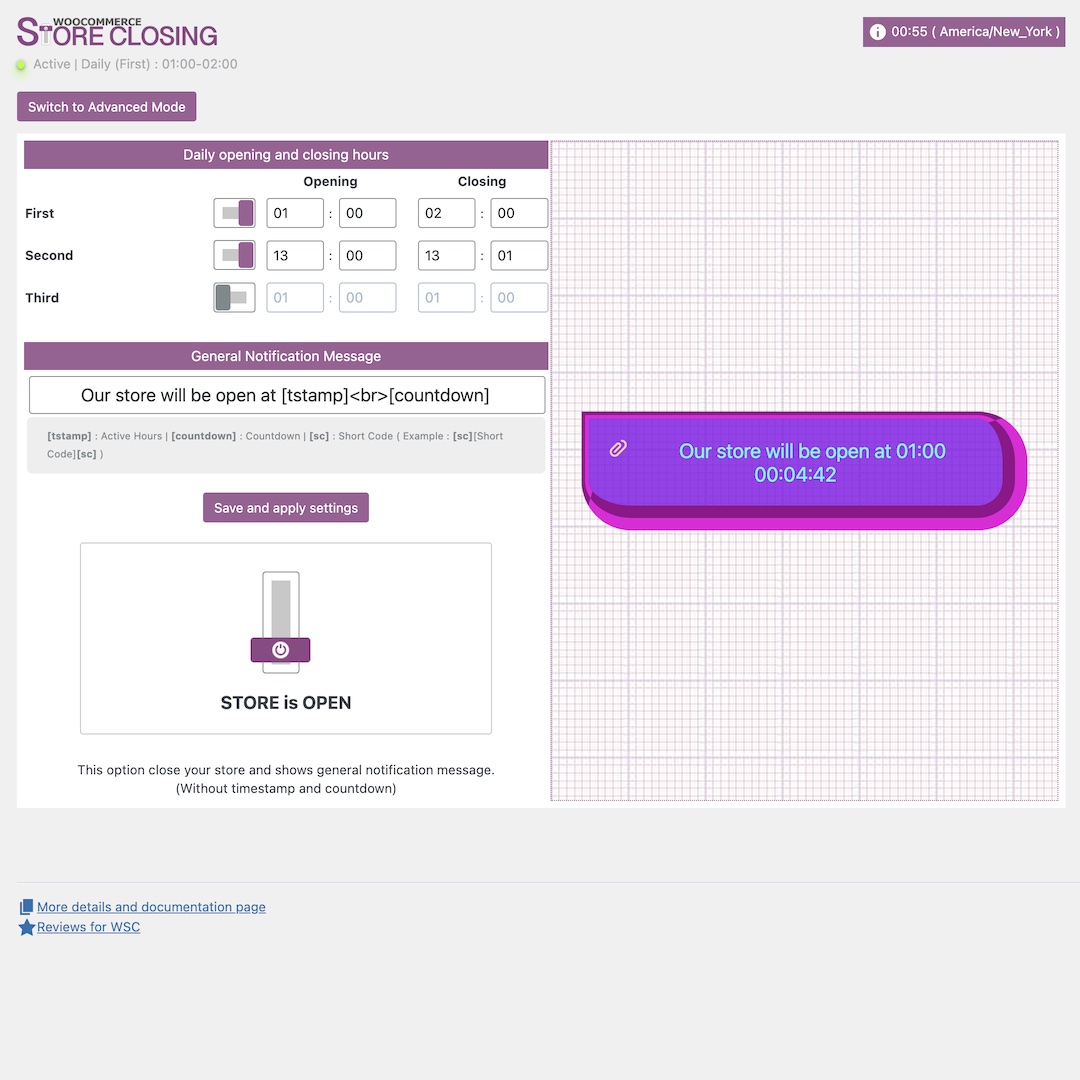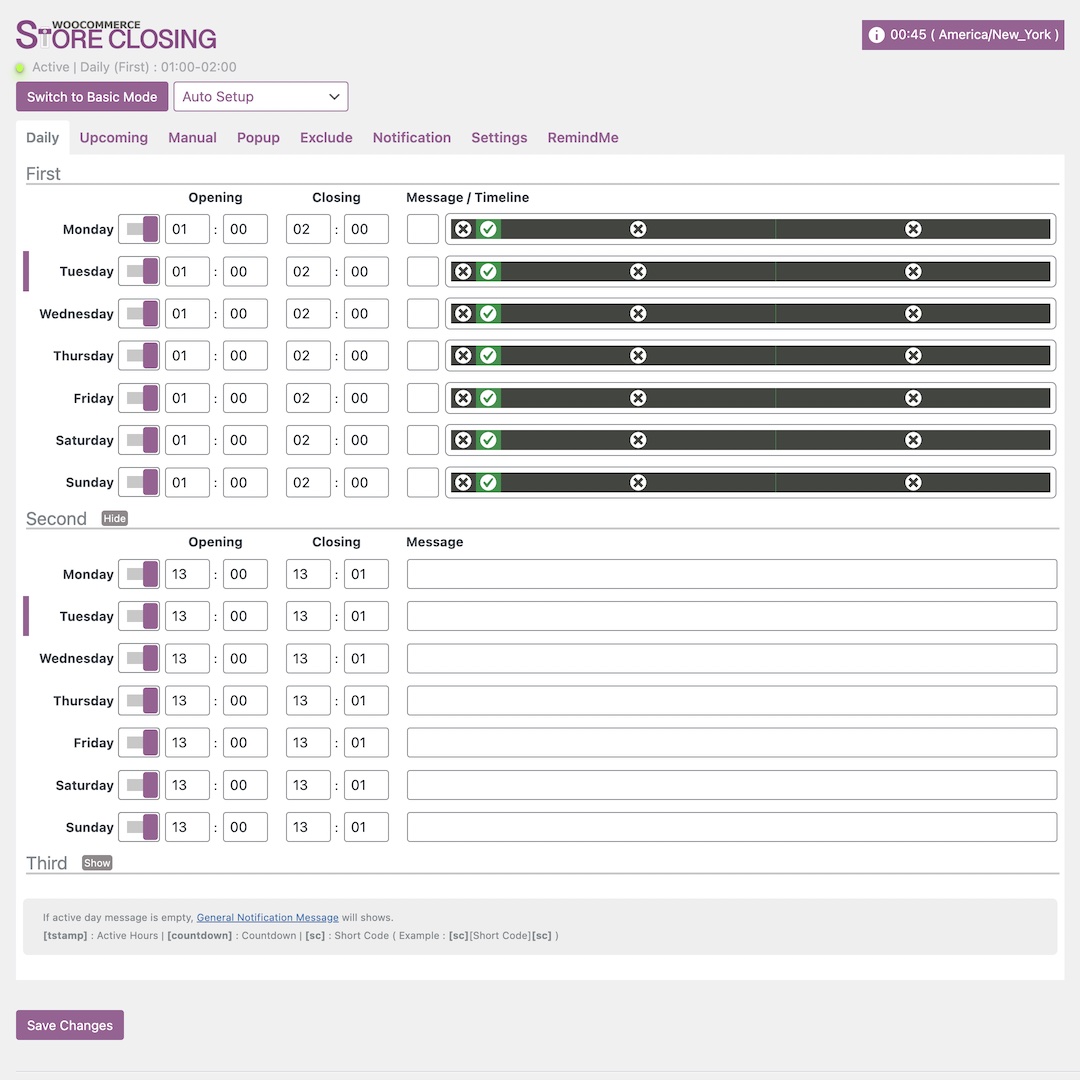
There is a smart indicator on the top of the settings. You can see whether your store is open or closed, also which setting is active.
There is a Basic and Advanced mode. Basic hides lots of advanced settings and only shows easy ones to close or open your store quickly. The advanced mode shows a lot of powerful options, including pop-up, exclude, notifications and custom CSS for appearance.
Auto setup feature with lots of new pre-made settings. This will make your setup a lot easier and great for first-time users. With one click you can do all settings and arrange them for your needs.
You can set three different times for each day, and all of these are in one tab. It is easy to configure, all you need to set one week’s opening and closing times. It will repeat each week.
There are some smart tags that you can use in notifications. With these tags you can show active hours, a countdown, or a ShortCode (created from your theme or other plugins) in the notification area.
The Business Plan feature enables you to see your opening and closing plan.
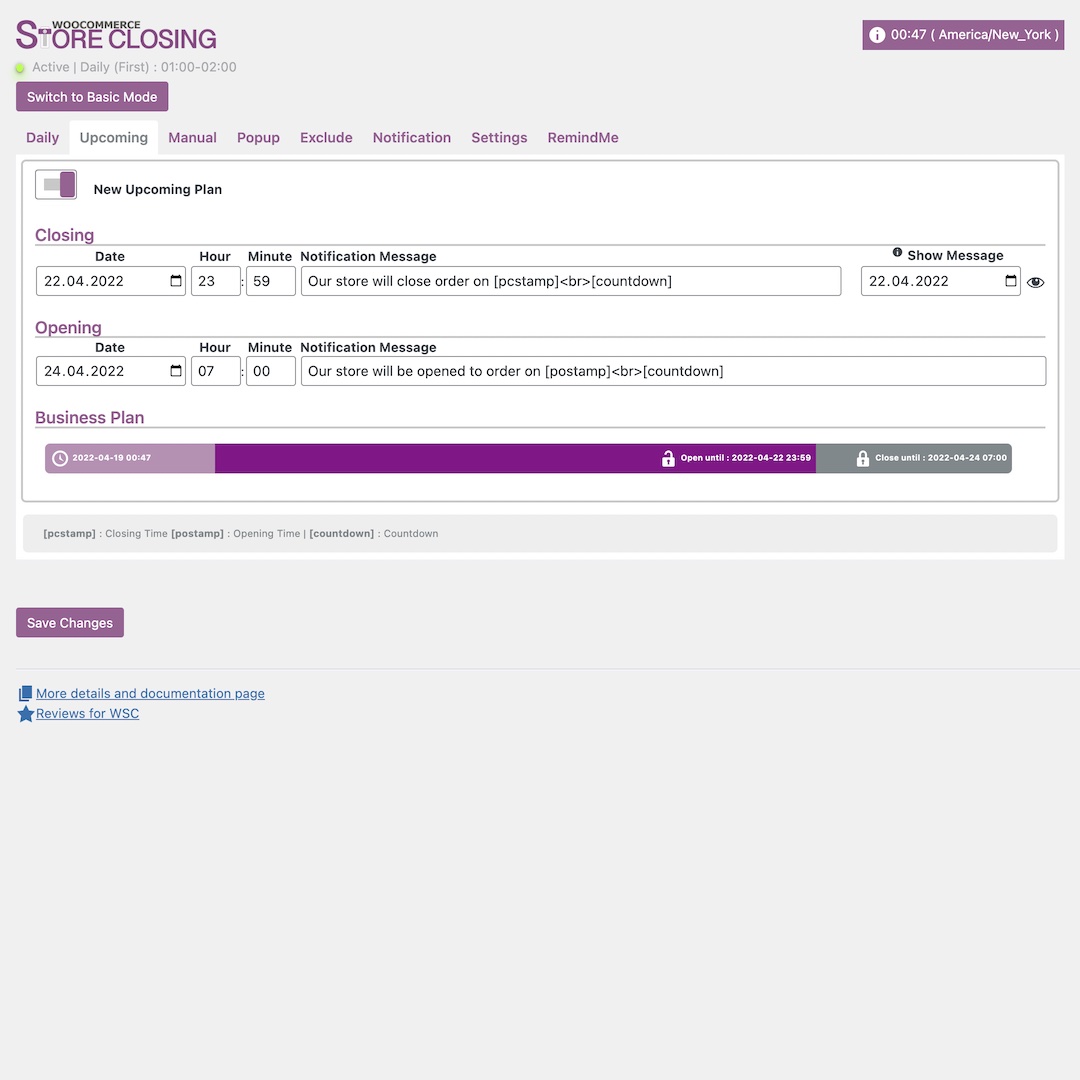
You can set unlimited opening and closing time for future dates. It is a powerful feature that enables you to set your holiday times before it gets close. This way you can do all your plans for the new year and set your store opening and closing dates.
Smart tags in the daily also can be used for Upcoming notifications. You can set a countdown, show active hours, or use a short code in the notification area.
There is a setting to show specific notifications before the upcoming closing time. Which is great for informing your customers before the store closed.
Customized notifications for upcoming dates. You can set some specific messages for holidays, like Ramadan Mubarak, Merry Christmas, etc.
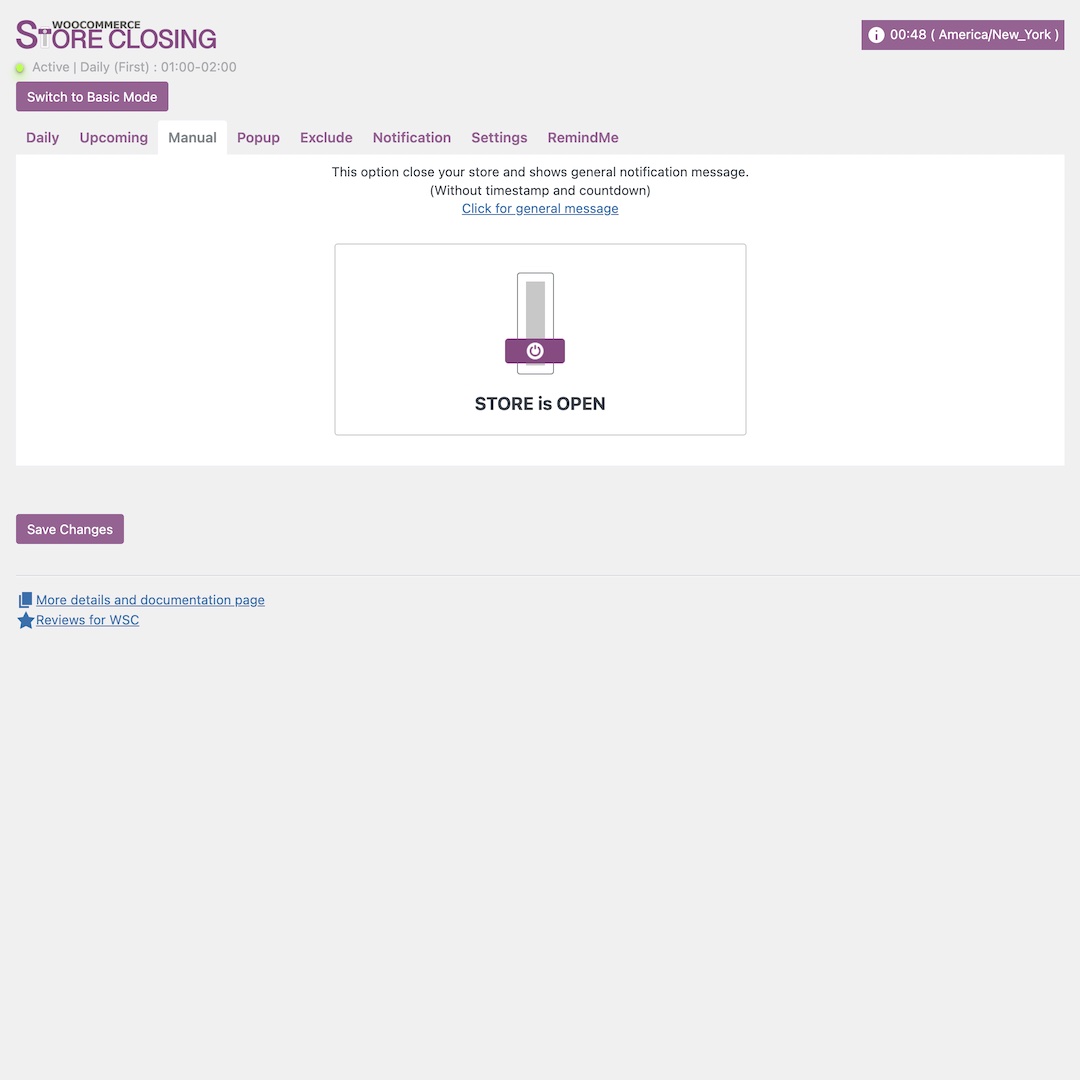
“One-click close” is a great feature to close your store immediately. All you need to do is click the close symbol; you don’t even need to click save settings. Your store will be closed until you open it back.
“Manual closing” feature has the highest priority. This setting overrides all your other settings like daily or upcoming.
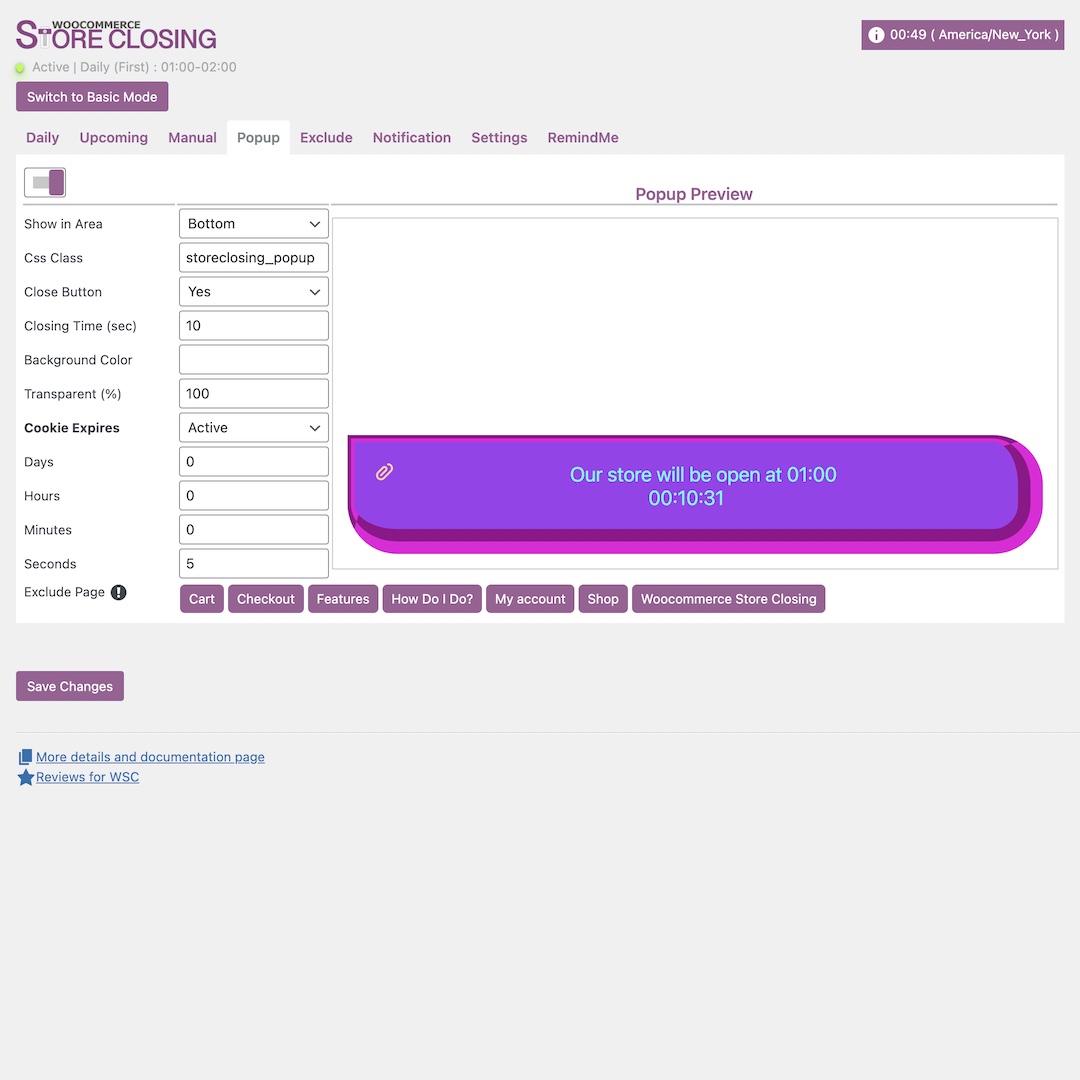
When you want something big to inform your customers about your store closing. You need a bigger option than the “add to cart” button. You can use the pop-up feature to inform your customers about your store closing.
Cookie option with timed setting can prevent opening the same pop-up over and over.
You can set an automatic time for the disappearance or manually close the pop-up.
You can exclude some pages from pop-up opening.
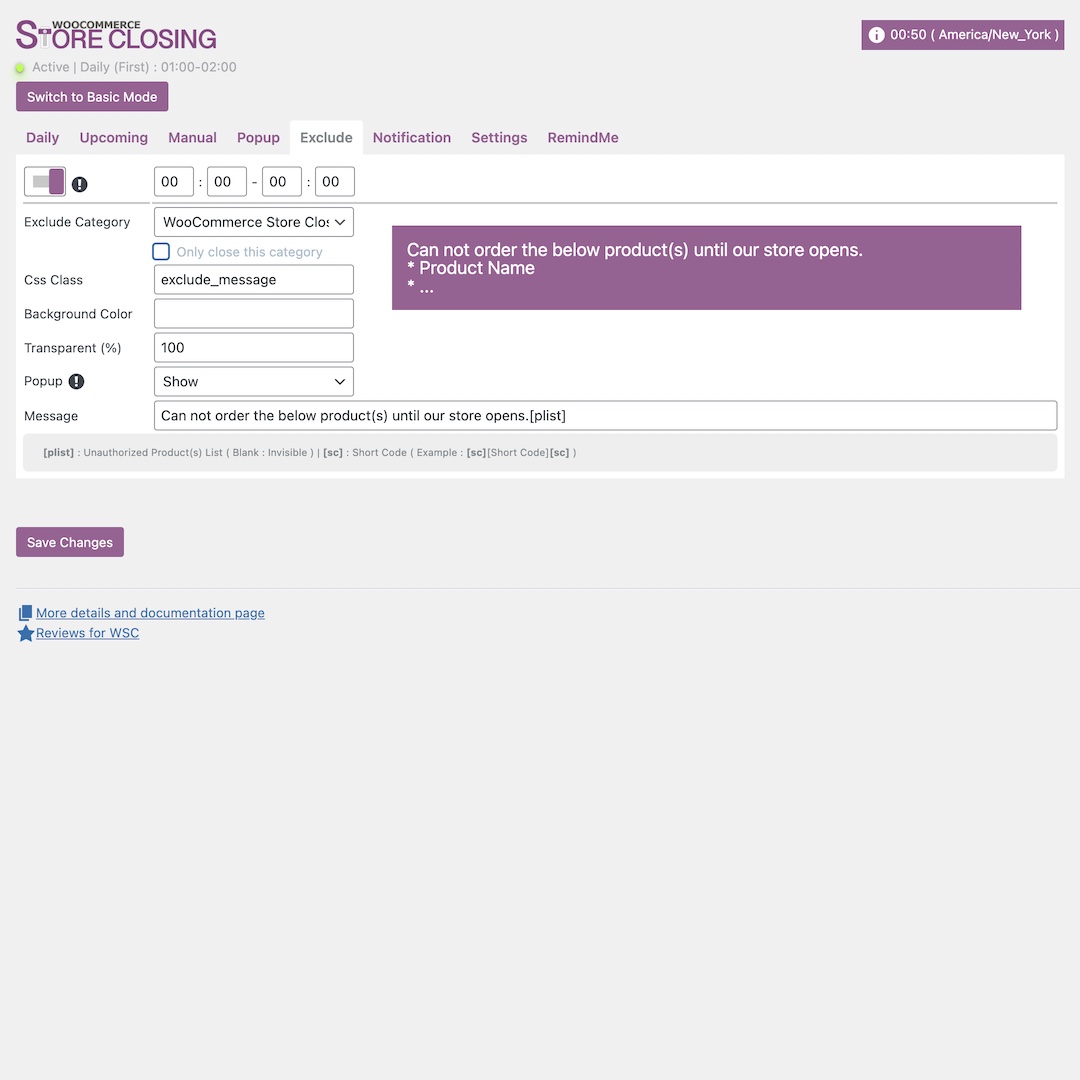
You can set a time limit for the exclude function; it can trigger by your selected times.
We check the cart before store closing, if a user has products from a closed category, order won’t be processed.
You can hide the pop-up for excluded category in cart and order pages.
There is a special notification for the exclude function, you can write a message if your customer has different products than excluded category in cart. Order won’t be processed, and this message will appear on the customer’s screen, you can write whatever you want.
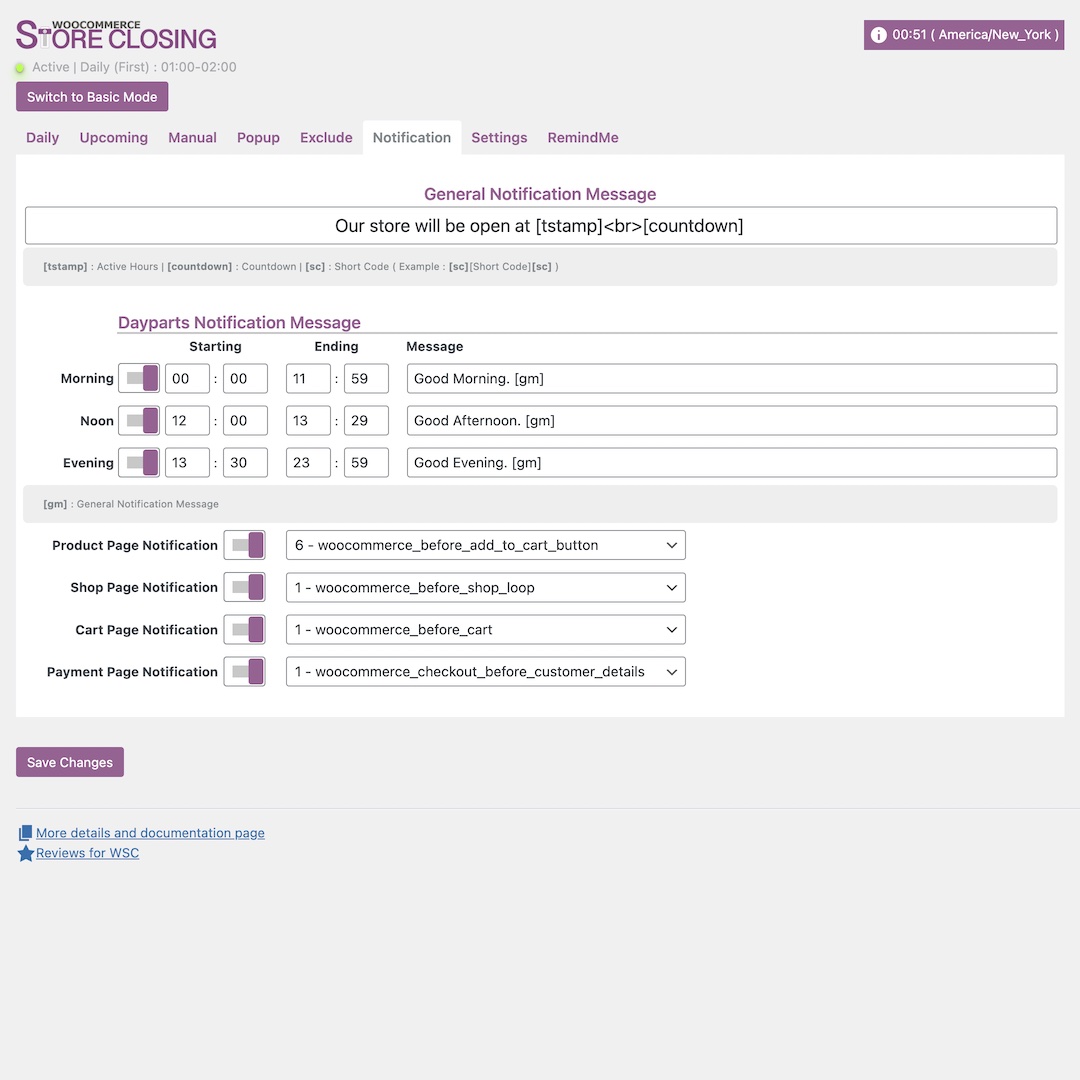
Smart notification messages. Smart tags on notification messages. (Active hours, countdown, short code etc.)
Defining WooCommerce hooks for notification message area. (Product, Shop, Cart, Order)
You can create different messages for day parts.
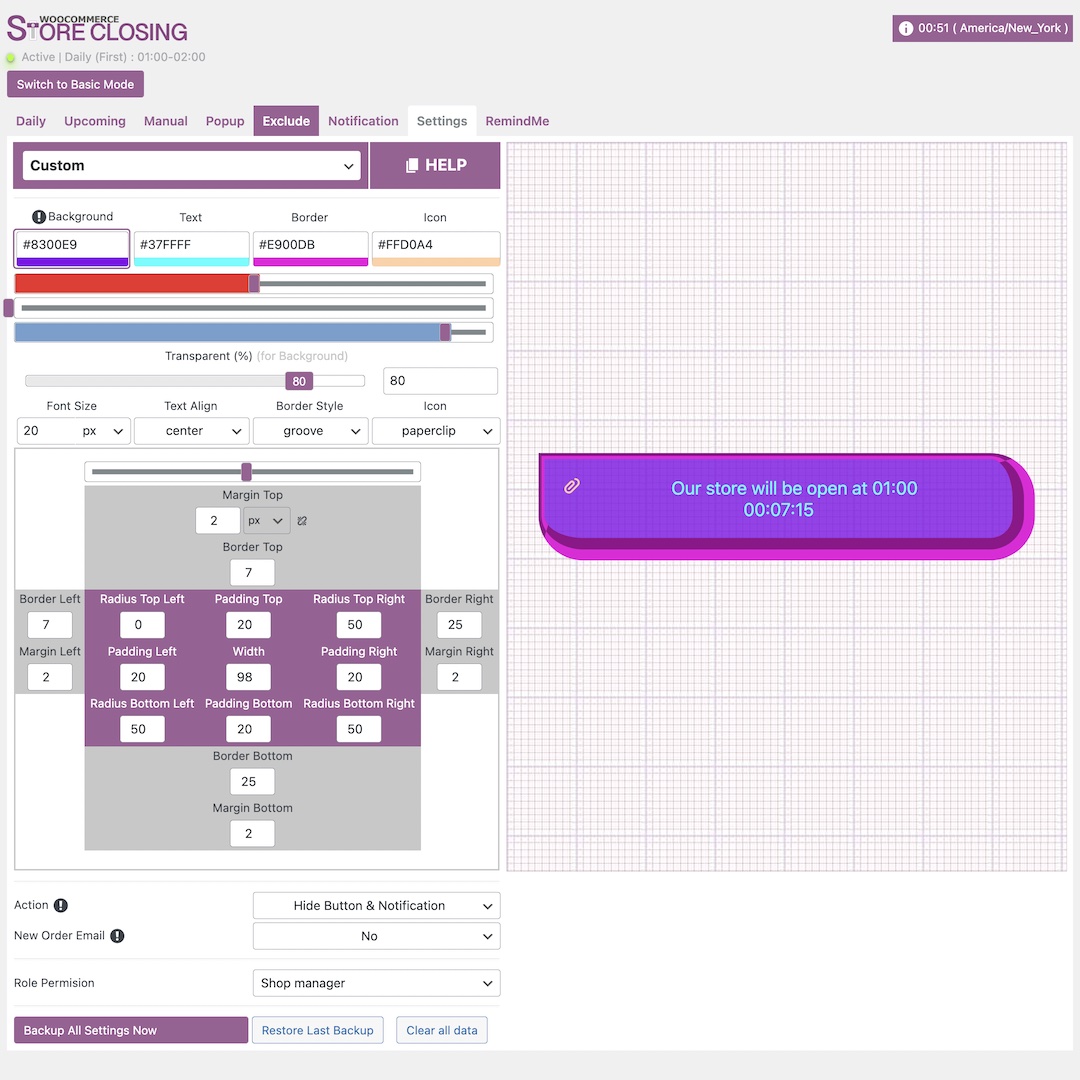
You may choose a role for store closing management. It is working with WordPress user roles.
Very detailed custom notification message appearance
We have some pre-made themes for notification messages, you can select one and change its settings for your preference.
Clear all data can create a fresh start
You may choose a position for the notification message for showing on the order email
Backup and Restore settings.
Preview active notification message
“Only Screen Notification” feature allows you to show only notification messages but keeps your store open for orders.
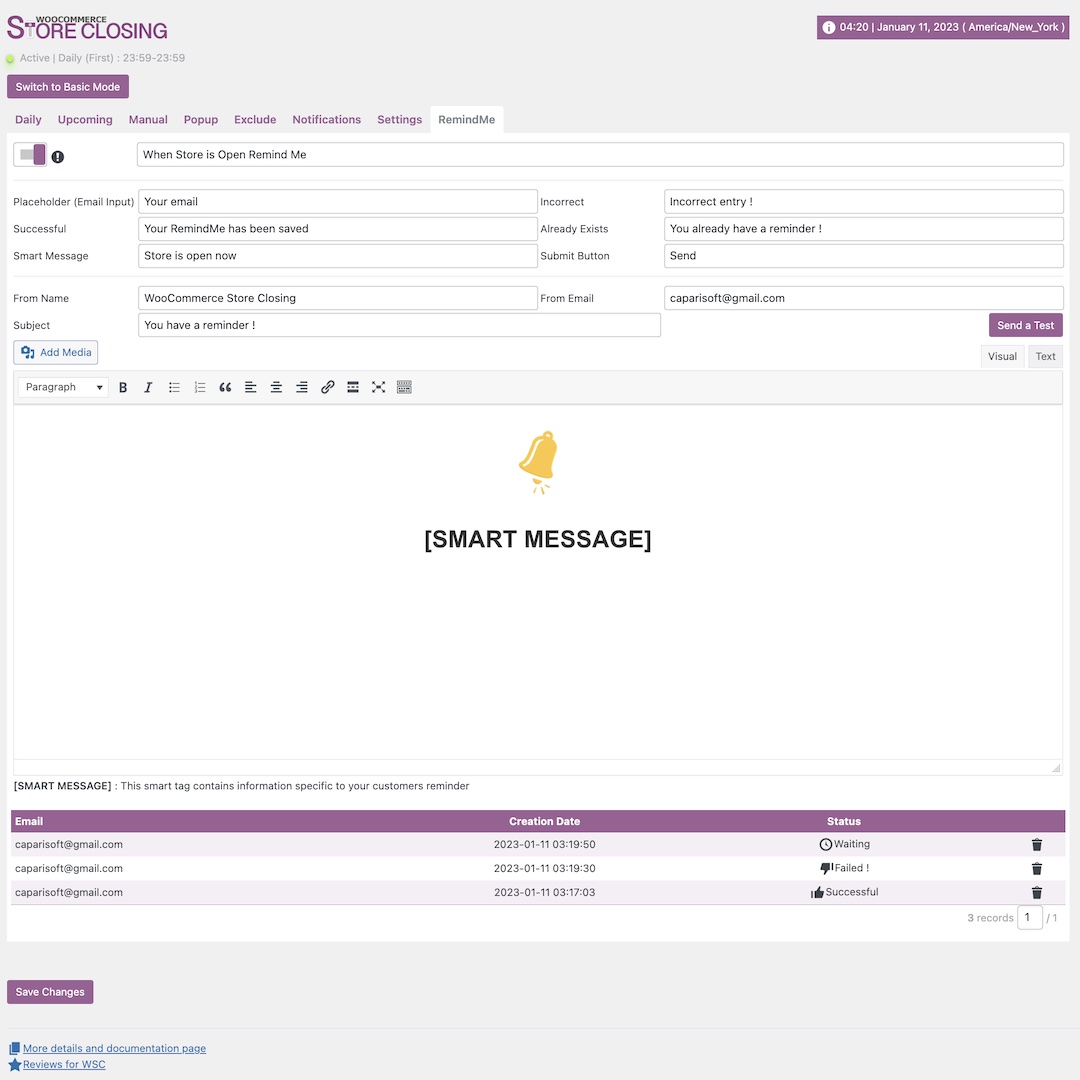
Adds a bell icon to your store closing notification, customers can enter their email in this area.
You may change the wording of emails, send buttons, and success and error messages.
You may also change the sender name, sender email, and subject lines.
Customers who have added their email address to RemindMe will receive an email reminder when your shop opens.
WooCommerce Store Closing
$24.00
| “One-click close” is a great feature to close your store immediately. All you need to do is click the icon. |
You can try “Remind Me” by clicking the bell on the notification.
General Features
Always up to date with the latest versions of WordPress and WooCommerce. Store closing plugin always worked without a problem in five years of its lifespan. We manage to update it directly for recent changes and we’ll continue to update and improve it.
Set opening and closing times each day up to three different times for your online store.
There is an option for only showing notifications. This way you can keep your store open for orders but still can communicate with your customers.
When store closing is activated on your system, you can show a notification and hide the “add to cart” button.
“General message” can be used as an information board, you can write any text you want and inform your customers, it doesn’t need to be related to Store closing.
Setup is a lot easier for first-time users. With one click you can do all settings and arrange them for your needs with the auto setup feature with lots of pre-made settings.
“Countdown” is a great feature for notifications. You can use it to show customers a countdown for the opening time of the store.
You can see your store status on the WordPress Dashboard, easy to understand if it is open or closed.
Daily & Upcoming & Manual
There is a Basic and Advanced mode. Basic hides lots of advanced settings and only shows easy ones to close or open your store quickly. The advanced mode shows a lot of powerful options, including pop-up, exclude, notifications and custom CSS for appearance.
Auto setup feature with lots of new pre-made settings. This will make your setup a lot easier and great for first-time users. With one click you can do all settings and arrange them for your needs.
There are some smart tags that you can use in notifications. With these tags you can show active hours, a countdown, or a ShortCode (created from your theme or other plugins) in the notification area.
There is a setting to show specific notifications before the upcoming closing time. Which is great for informing your customers before the store closed.
“Manual closing” feature has the highest priority. This setting overrides all your other settings like daily or upcoming.
Pop-Up & Exclude & Notifications
Store closing can close all your store for orders, but you might need a category always open for orders. Which can be subscriptions or weekly orders. Exclude category allows you to exclude one category. Also, with recent updates we added a new feature which runs the Exclude function vice versa. You can close only selected category and close the rest by only one checkbox.
When you want something big to inform your customers about your store closing. You need a bigger option than the “add to cart” button. You can use the pop-up feature to inform your customers about your store closing.
Cookie option with timed setting can prevent opening the same pop-up over and over.
Settings & RemindMe
WooCommerce Store Closing plugin is a comprehensive and the most complete store closing system for WooCommerce. Hundreds of online stores use our Store Closing plugin to close their shops to orders for specific periods.
Adds a bell icon to your store closing notification, customers can enter their email in this area.
You may change the wording of emails, send buttons, and success and error messages.
Customers who have added their email address to RemindMe will receive an email reminder when your shop opens.
You may also change the sender name, sender email, and subject lines.